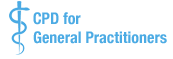What platforms/software are recommended for virtual appraisals?

It is likely that doctors will have access to a range of different devices to undertake a virtual meeting, as well as a plethora of platforms/software. Throughout this resource we will refer to ‘recommendations’, these are deemed as best practice however in individual circumstances there may need to be a greater degree of flexibility.
These are our key overarching recommendations for appraisal meetings:
- Use a computer/laptop or tablet rather than a mobile phone
- Use a platform or software that you familiar with – this will of course need to be agreed with your appraisee
- Appraisals should not be undertaken by telephone call, as the GMC guidance states each party must be visible to each other
- Ensure that you maintain GDPR standards by not using a public internet network and deleting any appraisal information from shared computers
- Ensure that you include a comment in the Professional Context box of the appraisal summary that this meeting was undertaken virtually. This enables the RO to see this appraisal was undertaken virtually
Platforms and software to use is very much a personal choice and will come down to which ones you and your appraisee have access to. Currently NHS Wales guidance doesn’t prohibit any specific platforms or software from being used, these are good practice recommendations:
If using an NHS computer or laptop:
- It is recommended to use Microsoft Teams or Skype for Business
- Other platforms or software may be used but check their privacy policy to ensure they meet GDPR standards
- If unsure please liaise with your employing organisation’s IT department. In the case of GP Appraisers please contact the HEIW IT team IT.Team@wales.nhs.uk
If using a personal computer, laptop or other device:
- Use whichever platform or software you feel most comfortable with
- If possible use systems which allow you to set a password for the meeting as an added security measure i.e. Zoom allows passwords to be set up to minimise the risk of others gaining access to a private meeting
- Check their privacy policy to ensure they meet GDPR standards
It is important to be aware of any restrictions a platform or software may have, for example the free version of Zoom only allows meetings of up to 40 minutes, to have unlimited time in meetings there is a charge.
It would be pragmatic to decide on a primary platform/software to use for the appraisal but to also have a back up option in mind should the technology fail i.e. appraisal meeting set up on Microsoft Teams but if that fails the meeting can continue on Facetime.